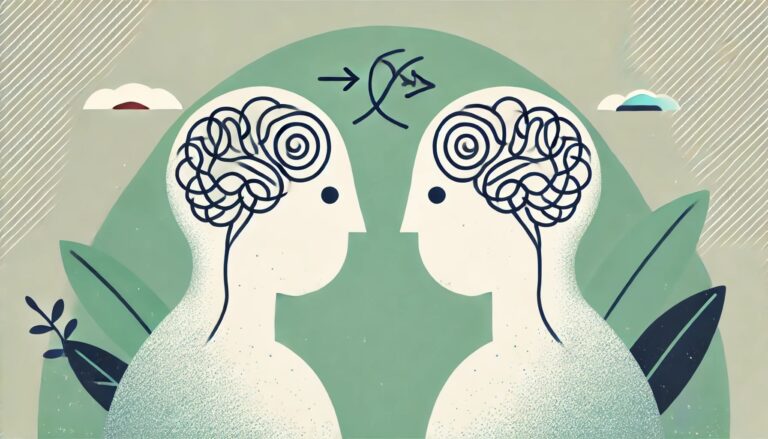How to Write Accessible and Inclusive Content
Accessible content ensures that all individuals, regardless of their abilities or disabilities, can effectively receive and process information. Inclusive content, on the other hand, acknowledges and respects its audience’s diverse backgrounds and experiences, fostering a sense of belonging and respect.
Accessible and inclusive content significantly impacts diverse audiences by bridging gaps in communication and interaction that many face daily. For individuals with disabilities, accessible content can be the difference between inclusion and exclusion from digital conversations and services. For example, screen reader compatibility for the visually impaired and subtitles for the hearing impaired are essential for their engagement with digital content.
Inclusivity also plays a crucial role in how audiences from different cultural or socioeconomic backgrounds perceive content. When content creators mindfully integrate diverse perspectives and avoid stereotypes, they validate the experiences and identities of broader audiences. This not only enhances the relevance of the content but also builds trust and loyalty among users.
When we combine accessibility with inclusivity, we aim to create content that complies with legal standards and resonates with a wider and more engaged audience.
What Is Accessibility in Writing?
Accessibility in writing refers to the practice of creating documents, websites, and all forms of written content so that they can be easily accessed, understood, and used by people with disabilities. This includes various conditions, including visual, auditory, physical, speech, cognitive, and neurological disabilities. The main objective is to ensure that everyone, irrespective of disability, can access information equally without barriers.
Making content accessible involves several key components:
- Text Readability: Using clear, concise, plain language and simple sentence structures to enhance understanding.
- Visual Design: Ensuring text contrasts with its background, using larger fonts, and avoiding overly complex layouts that can confuse or distract.
- Alternative Text: Providing alt texts for all images, videos, and non-text elements to describe them verbally for those who can’t see them.
- Structure and Navigation: Organizing content logically and predictably with proper headings, labels, and landmarks aids navigation, especially for those using screen readers.
Various countries have established legal standards and regulations to enforce the accessibility of digital content, such as the Americans with Disabilities Act (ADA) in the United States, the Equality Act in the UK, and the European accessibility act. These laws mandate that digital and public domain content be accessible to all users, including those with disabilities.
Ethically, creating accessible content is a practice of inclusivity that respects and acknowledges the diverse needs of all individuals. It promotes equality, prevents discrimination against those with disabilities, and ensures that everyone can access information and services freely.
What Is Inclusive Writing?
Inclusive language avoids expressions or words that exclude certain groups, intentionally or inadvertently. It’s about choosing neutral, non-discriminatory words and respecting all readers.
Inclusive writing is about using inclusive language principles and values to create a more equitable experience.
Content that reflects diverse identities, experiences, and perspectives can help in the definition of a more inclusive society. It helps individuals feel seen and respected and educates and informs broader audiences about the richness of human experiences. Diverse representation can dismantle stereotypes and promote understanding across different cultures and communities.
Here are some guidelines to ensure your language is inclusive:
- Gender-Neutral Terms: Use terms like “firefighter” instead of “fireman” and “server” instead of “waitress”. Refer to individuals with gender-neutral pronouns (“they/them”) unless their preferences are known.
- Avoid Ableist Language: Terms that metaphorically or equate disabilities with negative attributes should be avoided, e.g., “crazy,” “dumb,” or “lame.”
- Cultural Sensitivity: Be mindful of terms that may carry historical or cultural biases. Educate yourself about the connotations of words and phrases related to ethnic and racial identities.
- Research Thoroughly: Understand the communities and cultures you are representing. This involves more than surface-level understanding; it requires deep engagement and consultation with primary sources or members of those communities.
- Diverse Voices in the Creation Process: Involve people from various backgrounds in the content creation and review process. This can provide first-hand insights and help prevent unintentional biases or misrepresentations.
- Showcase a Range of Stories: Avoid tokenism by ensuring that diverse characters or contributors are not included merely to fill a quota. Their presence should add meaningful perspective and value to the content.

Why Do Accessibility and Inclusive Language Go Hand in Hand?
Accessibility and inclusive language naturally complement each other, serving as fundamental components in the broader effort to create content that is truly open and welcoming to all.
Accessibility ensures that content is usable by people with disabilities, providing technical adaptations such as audio descriptions, captions, and alternative text that make digital environments navigable and useful to individuals with diverse sensory and physical abilities. Inclusive language, on the other hand, enhances this physical accessibility by addressing the linguistic and cultural dimensions of content creation. It involves choosing words and phrases that reflect respect and understanding for all cultural, gender, and social identities, thereby preventing alienation and promoting equality.
Together, accessibility and inclusive language work to break down physical and social barriers, ensuring that everyone, regardless of their abilities or background, can engage fully with the content and feel valued and included.
Practical Tips for Creating Accessible and Inclusive Content
Creating accessible and inclusive content implies understanding and implementing specific strategies that cater to a wide range of needs. Some of these strategies are strongly tied up with technicalities and technical implementations, other are all about content creation. Together, these strategies not only make your content (including entire pages) more accessible and inclusive but also enhance the overall user experience, fostering a broader and more engaged audience.
Visual Accessibility
Best Practices for Text Formatting and Layout
The readability of your content is crucial for ensuring that it is accessible to people with visual impairments and those who may find dense blocks of text daunting. Here are some best practices:
- Consistent Layout: Use a clear layout throughout your documents or websites. Align text to the left and use spacing between paragraphs to improve readability.
- Headings and Subheadings: Employ a hierarchical structure with headings and subheadings to organize content and guide readers through your text.
- Bullet Points and Lists: Bullet points and lists break information into manageable chunks, making it easier to understand and remember.
Choosing Accessible Fonts and Colors
The choice of fonts and color schemes can significantly affect the accessibility of your content:
- Fonts: Choose fonts that are easy to read on both screen and print. Sans-serif fonts like Arial, Calibri, or Helvetica are often recommended for their readability.
- Colors: Ensure high contrast between text and background colors to help those with color vision deficiencies or low vision. Avoid using color alone to convey information; add patterns or labels for clarity.
Auditory Accessibility
For auditory content, it is crucial to consider individuals who are deaf or hard of hearing:
- Use Subtitles and Captions: Provide accurate subtitles or captions for all video content. This not only aids those who cannot hear the audio but also benefits viewers in sound-sensitive environments.
- Sign Language Interpretation: Consider including sign language interpretation for key video content, especially when targeting audiences with sign language users.
Transcripts and Captions
Transcripts provide a text version of audio and video content and are crucial for accessibility:
- Detailed Transcripts: Offer transcripts for all audio and video content, detailing not just spoken words but also describing relevant sounds and non-verbal cues.
- Accessibility Features: Ensure that transcripts and captions are easily accessible, such as through clearly marked links or integrated directly beneath audio/video content.
Bias Check and Sensitivity Review
How to Conduct a Bias Check
Regularly review your content for unintentional bias:
- Diverse Reviewers: Have people from different backgrounds review your content to check for cultural, racial, gender, or ideological biases.
- Use of Bias Check Tools: Employ tools designed to detect biased language and suggest more neutral alternatives.
- Demographic Research: Use tools and surveys to gather data on your audience’s demographics, including age, location, language, cultural background, and disabilities.
- Persona Development: Create detailed personas that reflect segments of your audience to tailor your content strategies better.
The Importance of Sensitivity Readers
Sensitivity readers can provide insights into how different groups might perceive content:
- Specialized Review: Hire sensitivity readers who can identify potentially offensive content and suggest respectful, accurate alternatives.
- Respect and Authenticity: Use their feedback to create content that respects all audiences and authentically represents diverse perspectives.
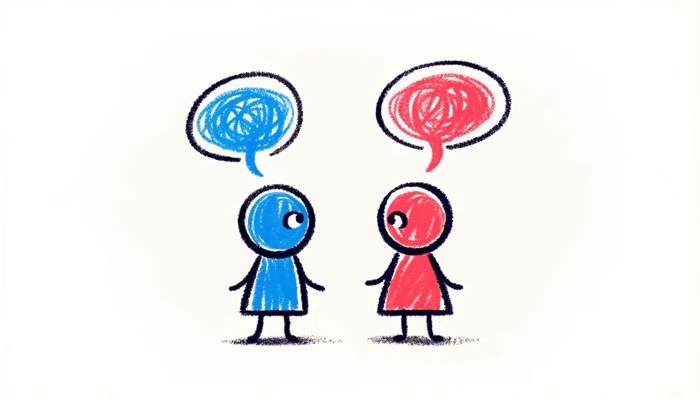
Case Studies and Success Stories
Here are three case studies that showcase excellent examples of achieving accessibility and inclusivity in design, language, and technology.
Microsoft’s Inclusive Design Initiative
Overview: Microsoft has been a leader in incorporating accessibility into its products and services. Their inclusive design initiative focuses on creating software and hardware usable by as broad an audience as possible, including people with disabilities.
Success Factors:
- Inclusive Design Principles: Microsoft employs these principles across all departments to ensure their products meet the needs of users with various disabilities.
- Accessibility Tools: Tools like the Accessibility Checker, integrated into Office 365, help users identify and fix potential accessibility issues in documents and emails.
Analysis: Microsoft’s commitment to inclusive design not only complies with accessibility laws but also creates a more seamless user experience, leading to higher customer satisfaction and broader adoption of its products.
Dove’s Real Beauty Campaign

Overview: Dove’s Real Beauty campaign is an example of marketing that uses inclusive language to challenge beauty stereotypes and promote body positivity in multiple languages and markets worldwide.
Success Factors:
- Empowering Language: The campaign uses language that empowers individuals, focusing on real, diverse representations of beauty rather than idealized images.
- Community Engagement: Dove engaged directly with consumers through storytelling and shared experiences, highlighting personal stories of self-esteem.
Analysis: Dove’s use of inclusive language has helped foster a more inclusive environment around beauty standards, resonating with a wider audience and sparking international dialogue about beauty inclusivity.
Canadian Broadcasting Corporation (CBC)
The Canadian Broadcasting Corporation (CBC) has been at the forefront of incorporating both accessible features and inclusive language into its media content, providing an exemplary model for others to follow.
Overview: CBC, Canada’s national public broadcaster, has made significant strides in inclusive language and accessibility across all its platforms. Its policies and practices aim to reflect the diversity of its population, incorporating accessibility features and inclusive language in its content and communications.
Success Factors:
- Comprehensive Accessibility Features: CBC employs various accessibility features, including closed captions for the hearing impaired, described video services for the visually impaired, and accessible websites and mobile apps. These features ensure their content is accessible to all Canadians regardless of physical abilities.
- Inclusive Language Protocols: CBC has developed guidelines emphasizing language free from bias, stereotypes, or exclusionary terms. This includes guidance on discussing disabilities, gender identities, ethnic backgrounds, and more, ensuring that all communication is respectful and inclusive.
- Training and Awareness Programs: CBC regularly trains its staff on accessibility issues and the use of inclusive language. This training ensures that all employees are aware of the best practices for creating and disseminating content that is both accessible and inclusive.
Analysis: CBC’s integration of accessibility and inclusive language into their broadcasting and digital content platforms exemplifies a holistic approach to inclusivity. By addressing both physical accessibility and language sensitivity, CBC not only complies with Canadian accessibility laws but also goes beyond compliance to ensure that its content resonates positively with a diverse audience.
How Hard is it to Achieve Accessibility and Inclusivity in Content?
Achieving accessibility and inclusivity in content is not easy, but it is certainly attainable with dedication and effort. It involves an approach that combines understanding your audience’s diverse needs, adopting inclusive language, and ensuring your design and technology are accessible to everyone.
One crucial aspect is the use of inclusive language. This means choosing words and phrases that are free from bias and stereotypes and respecting and acknowledging your audience’s diversity. For practical examples, you can explore resources on inclusive language examples. Adopting such language is about avoiding offense and promoting equality and inclusivity.
Moreover, creating inclusive content often requires moving beyond traditional language norms, such as extending beyond masculine defaults. This means recognizing and including non-binary and gender-neutral terms in your writing. For a detailed guide on this, check out extended masculine inclusive language.
Effectively using inclusive language also means being mindful of the context and ensuring that your message is clear and respectful to all audience segments. This can be challenging, but with resources like how to use inclusive language effectively, you can learn strategies and best practices to refine your communication.
In addition to language, consider the technical aspects of accessibility. This includes ensuring that your digital content is usable by people with disabilities. Implementing features like alt text for images, proper heading structures, and accessible navigation can make a significant difference.
While achieving accessibility and inclusivity in content is challenging, it is incredibly important. It requires a commitment to ongoing education and a willingness to adapt and improve. By prioritizing these principles, you can create welcoming and usable content for a broader audience, fostering a more inclusive digital environment.
Useful Resources
- World Wide Web Consortium (W3C), “Web Content Accessibility Guidelines (WCAG).”
- Journal of the Association for Information Science and Technology, “Accessibility and Usability of Digital Libraries for Disabled Users.”
- The A11Y Project, “Digital Accessibility Toolkit.”
- Microsoft, “Microsoft Accessibility Guide.”
- Google, “Google’s Accessibility Fundamentals.”